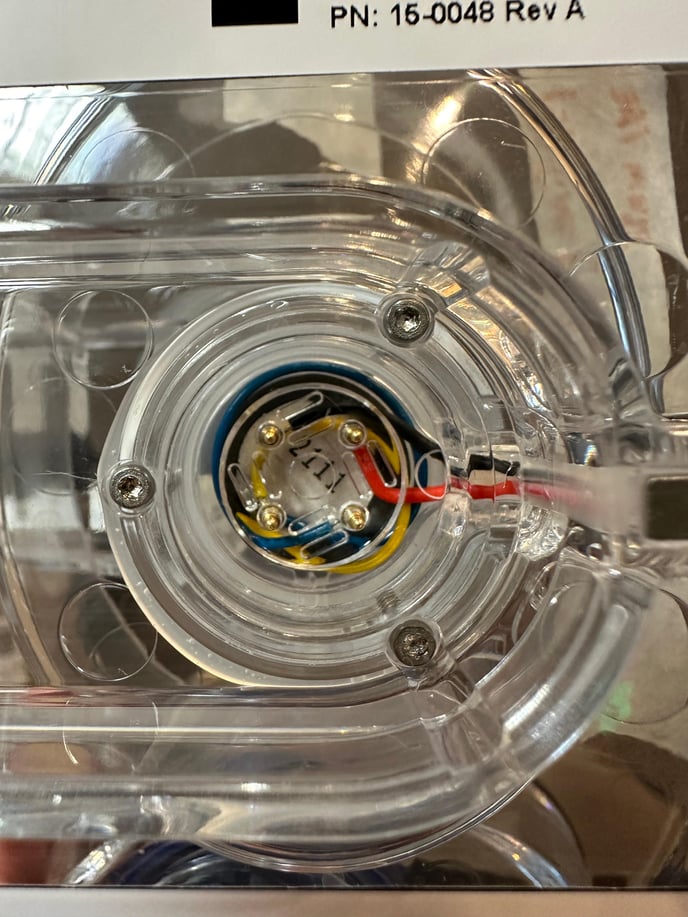- Power Off: Press the power button to turn off the device.
- Remove the Vaporizer: Carefully detach the vaporizer from the device. This will allow you to access and clean the connection points.
- Clean Vaporizer Pins: Wipe down the pins on the bottom of the vaporizer using a clean, dry cloth or appropriate cleaning material, gently push the pins and notice if they move freely.
- Clean Alignment Block: Wipe down the pins in the alignment block to ensure a clean connection.
- Power On: Press the power button on.
- Install Vaporizer: After cleaning, install the vaporizer.
- Resume Treatment: If the treatment was interrupted, please adjust the treatment time by pressing the "-" button on "select cycles" to shorten the time. Every time you press the "-" button, an entire cycle (9 minutes of vapor and 5 minutes of oxygen: 14 minutes total) is removed from the treatment time.
Resources:
If the problem persists:
- Please refrain from using the device and contact Vaporox Support for assistance. Support is available from 8AM-4PM MST M-F.
- Phone: 303-223-0033
- Text: 303-223-0033
- Email: support@vaporox.com
We are committed to providing you with reliable support to ensure your treatment proceeds smoothly.